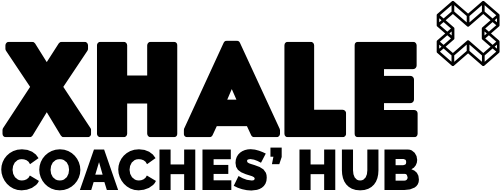Xhale can automatically sync with Rouvy, a great virtual indoor riding simulator. Rouvy is easier to use than other virtual riding software, and uses real video courses overlayed with virtual riders. Great if you want to ride real locations indoors!
How to set up the connection
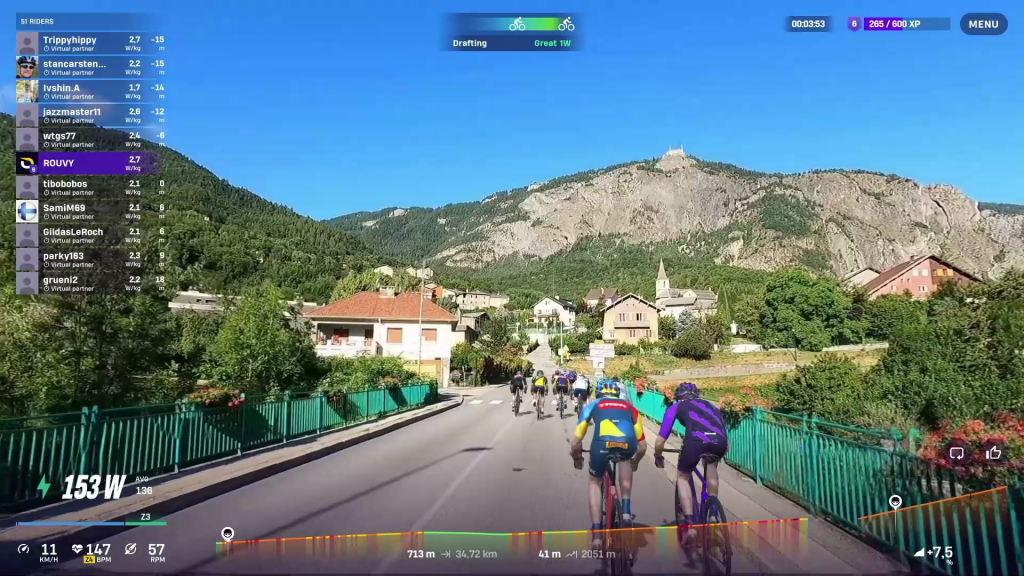
To get set up, you need to sign into the Rouvy website, click on the menu with your profile picture and choose ‘Connected apps and devices’.
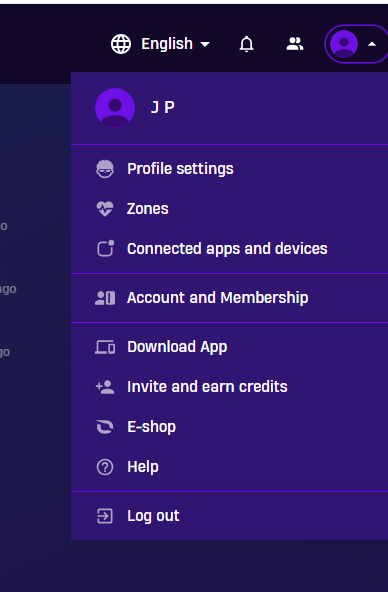
Scroll down the list of connection options until you see Xhale. Press ‘Connect’ button to grant permission.
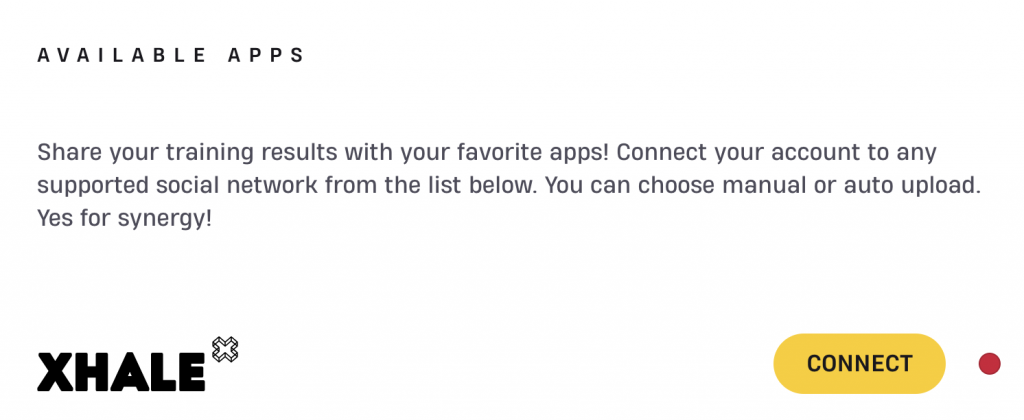
An Xhale confirmation page should then display asking if you wish to allow access to Rouvy. Confirm that you would like to grant permission. Xhale should now be listed under ‘Connected Apps’ on the Rouvy website. You can then choose the ‘Manual’ or ‘Auto’ option to decide whether you would prefer syncing to occur automatically or not.
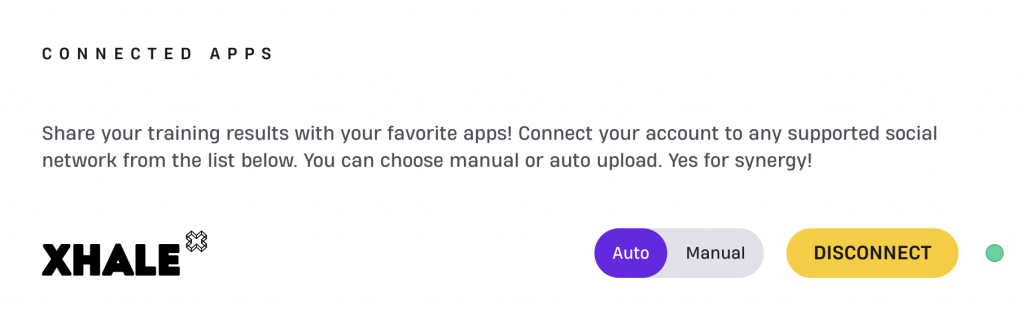
The documentation of Rouvy’s site has more detailed information so please refer to https://support.rouvy.com/hc/en-us/articles/35715485141649-ROUVY-and-Xhale
Please ask us on support@trainxhale.com if you have any problems or questions.