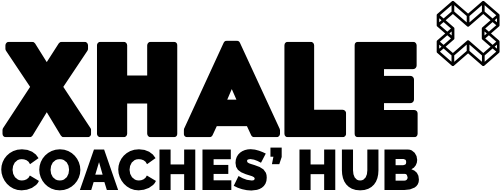Xhale and Garmin can be linked together to automatically sync completed training from a Garmin device to Xhale. Doing so will also allow you to send structured workouts built with the Xhale workout builder so that they can be completed on a Garmin device.
How to set up the connection
Go to your settings page on Xhale and the ‘Connect to third parties’ section. Look for the Garmin logo and click the blue button underneath.
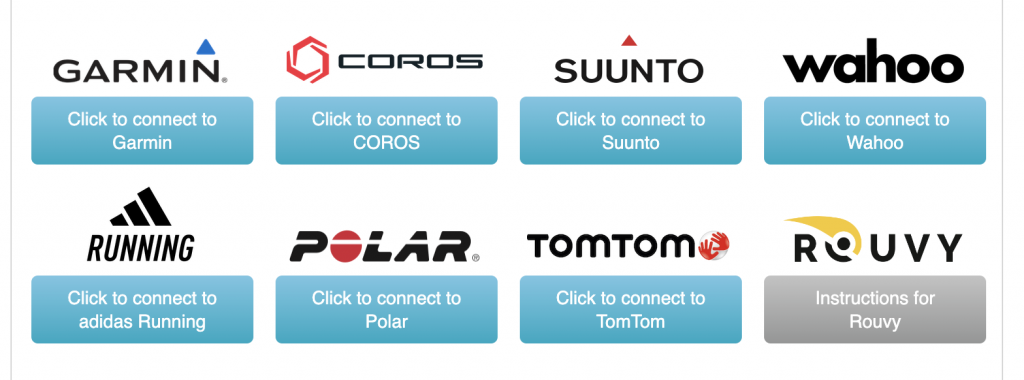
This will send you to your Garmin account. Log in if you are not already, and answer any questions.
After you have agreed to connect your account, you will be directed back to your Xhale settings page. If successful, under the logo, the connection will now say it is set up.
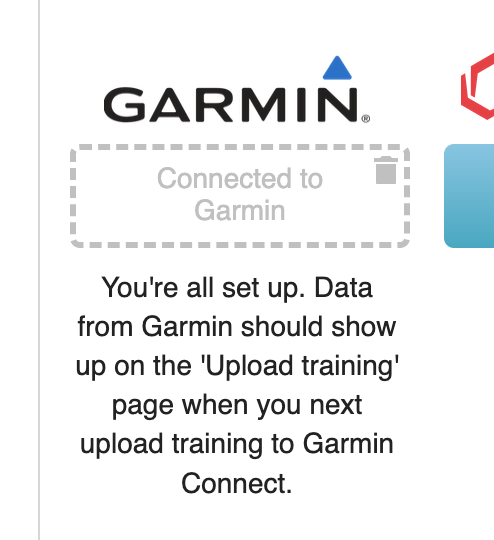
Syncing of your data should happen automatically.
You can delete the connection again, by pressing on the dotted ‘Connected…’ rectangle where you see an icon of a rubbish/garbage bin.
Troubleshooting
Sometimes a training session doesn’t come through. You are always welcome to contact Xhale support for help, but there are some common issues.
Workouts Not Syncing to Garmin Connect account
Your workouts may not have synced to the Garmin Connect service, so Garmin can’t send them along. The best way to check this is to use the website version of Garmin Connect (not the phone apps) and ensure your workouts appear there.
Just visit your Activities Page on Garmin and check it exists there. If you don’t see it there, your workout has not synced with Garmin Connect. Open up the Garmin Connect app on your phone and try syncing again.
If you see your training then we know it at least got as far as your Garmin Connect account. There are a couple further things to check:
- Did you record it on a non-Garmin device? (See the section Syncing Other Services Via Garmin).
- Is this account linked to Xhale? (See the section Check account is linked to Xhale).
Check account is linked to Xhale
Sometimes people end up with a couple of Garmin accounts and Xhale gets connected to the wrong one, so it is a good idea to double check if no workouts are coming through at all. After ensuring you can see recent workouts in your Garmin Connect account, let’s check it shows a link to Xhale.
Click your profile picture in the top right of the Garmin Connect screen, choose Account Settings and then Account Information. Or you should be able to reach it at this link.
Scroll down and you should see a section titled Connected Apps. Look for Xhale in this list.
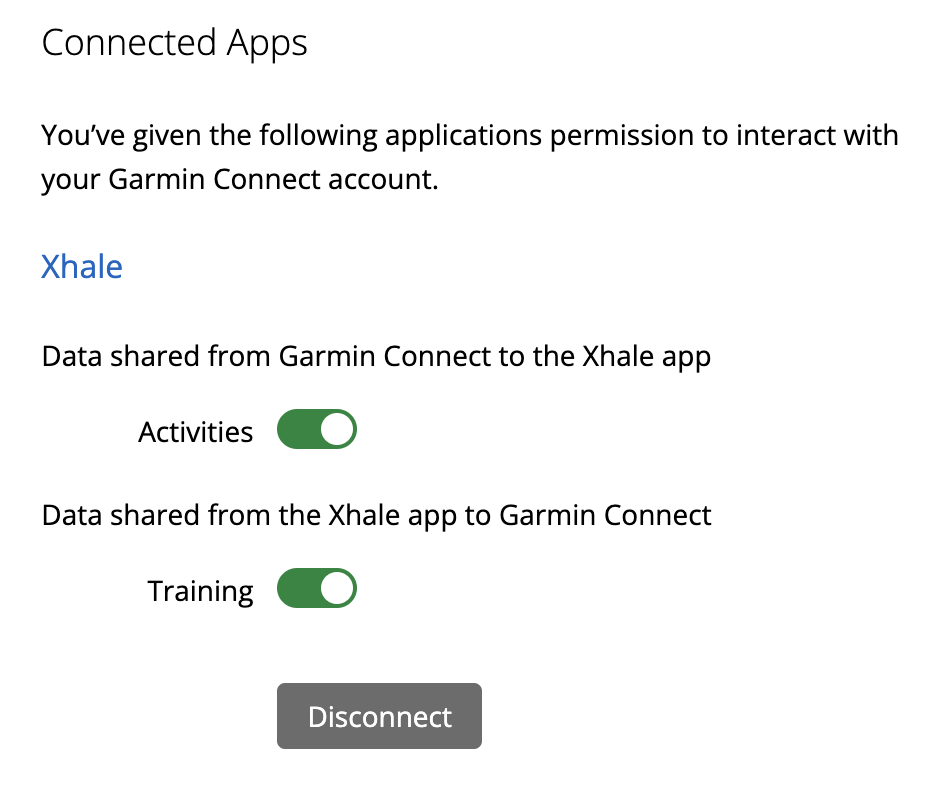
Ensure ‘Activities’ is selected (it should be green) to allow your training to sync with Xhale. The ‘Training’ option allows us to sync training created with the Xhale workout builder with your Garmin account.
If you don’t see Xhale in this list, then Xhale is not connected with this Garmin account. Go to your Xhale settings, delete the Garmin connection and set it up again. After doing so this should appear.
Syncing Other Services Via Garmin
Unfortunately if you complete training using a product that is not made by Garmin, then sync it with your Garmin Connect account, Garmin will not send us that data. We are only able to automatically access data created with a Garmin device. You can manually download and then upload to Xhale however (see below).
Manually Copying Training
If you wish to copy over a missing training session from Garmin, log into your Garmin Connect account on the web then look for your activity on your Activities Page . When you are looking at your workout, look in the top right hand corner of the screen and you should see a little cog icon (circled in red in the screenshot below). Click this to open up a little menu and then choose ‘Export Original’. If that option is not available TCX is the next best choice, but the original version usually has the most data.
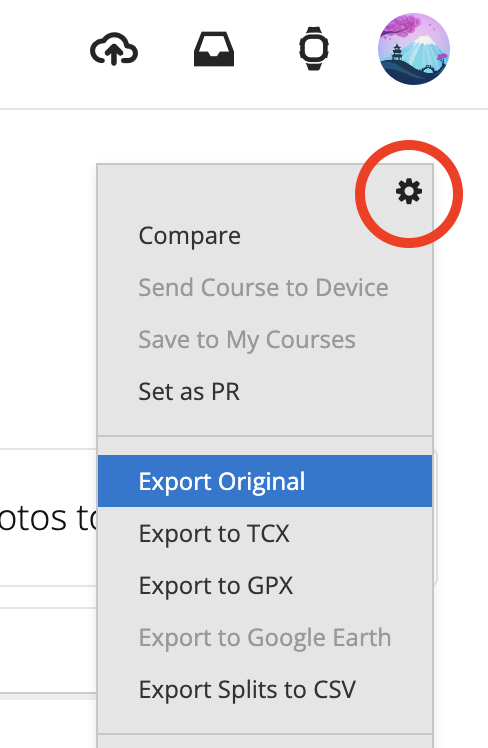
After you’ve downloaded your file, go to your Xhale account visit the Upload Training page where you can add your file. If it is easier, it is possible to drag and drop the training file from your desktop onto this page.
Workout Builder
Xhale has a workout builder which you can use to create structured workouts that you can follow on your Garmin device.
You can find the workout builder when you create any bike or run (soon swim) training session on Xhale. Just press the ‘create structured workout’ button when you are making your session.
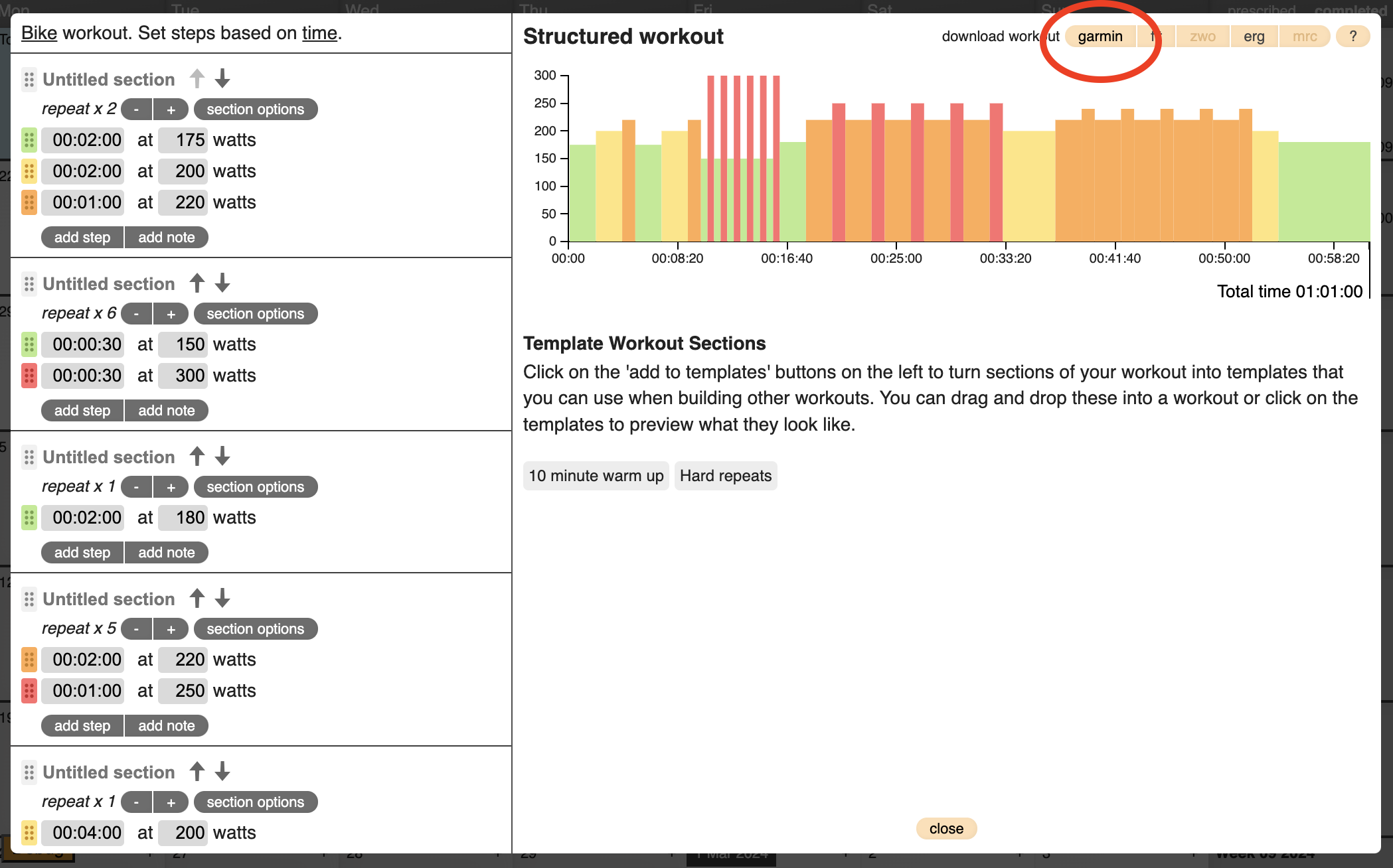
Workouts should sync with Garmin automatically. However, please press the Garmin button (circled above) on your session if the sync does not appear to be happening automatically.
Please ask us on support@trainxhale.com if you have any problems or questions.