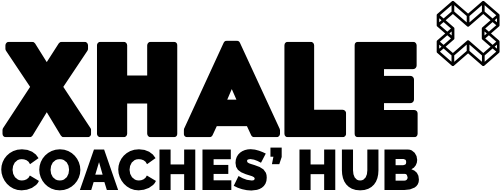Xhale and COROS can be linked together to automatically sync completed training from a COROS watch to Xhale. Doing so will also allow you to send structured workouts built with the Xhale workout builder so that they can be completed on a COROS watch.
How to set up the connection
Go to your settings page on Xhale and the ‘Connect to third parties’ section. Look for the COROS logo and click the blue button underneath.
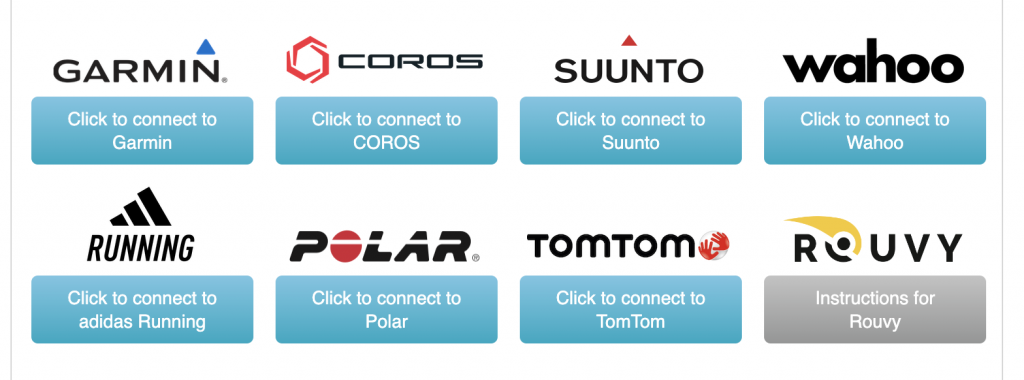
This will send you to your COROS account. Log in if you are not already, and answer any questions.
After you have agreed to connect your account, you will be directed back to your Xhale settings page. If successful, under the logo, the connection will now say it is set up.
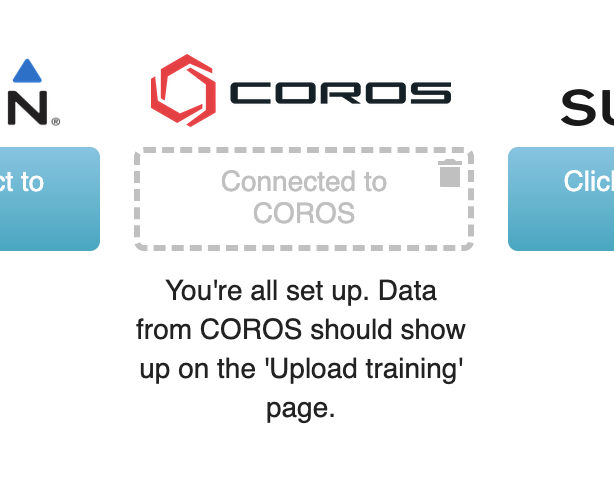
Syncing of your data should happen automatically.
You can delete the connection again, by pressing on the dotted ‘Connected…’ rectangle where you see an icon of a rubbish/garbage bin.
Workout Builder
Xhale has a workout builder which you can use to create structured workouts that you can follow on your COROS watch.

You can find the workout builder when you create any bike or run (soon swim) training session on Xhale. Just press the ‘create structured workout’ button when you are making your session.
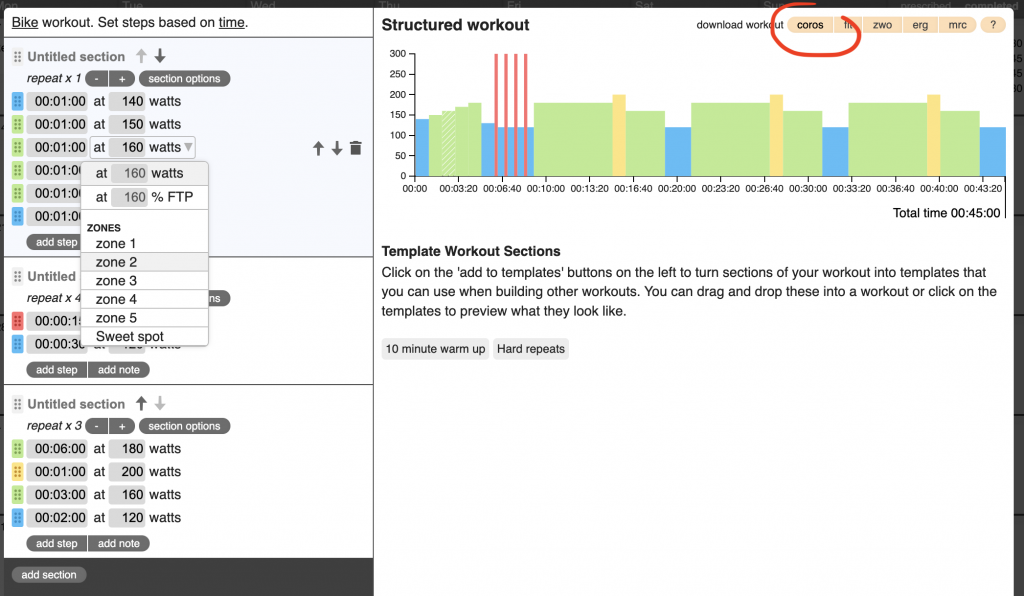
The next 7 days of workouts will sync with COROS automatically. However, please press the COROS button (circled above) on your session if the sync does not appear to be happening automatically.
To start syncing your workout plan with COROS, open the COROS app on your smartphone. Click on your Profile -> Training Plan Library and then you should see the Xhale plan. Click it and tap the ‘Start Training Plan’ button to start syncing your workouts automatically with Xhale.
Please ask us on support@trainxhale.com if you have any problems or questions.