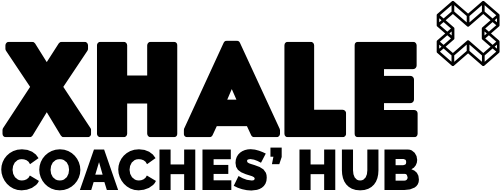You are welcome to keep a free account on Xhale as long as you like. If you are coaching just remove all your athletes. If you are on Premium you can cancel that and continue to access your data (without the Premium features) using a free account.
If you are sure you don’t want to ever access your Xhale account again, you can easily sign into your account and request it is deleted by pressing a confirmation button.
- A link to delete your account can be found in your Xhale settings page under Manage Your Account. But you can just press this link to go straight there: https://trainxhale.com/accounts/confirm-delete-account/
- If you are not already logged in you will be asked to sign into your Xhale account first. Then just press the delete confirmation button.
- We will send you an email immediately to confirm your account has been marked for deletion and you will lose access to your account immediately. There is a delay of 3 to 5 weeks before we delete all your data permanently, in order to protect your data from accidental or malicious deletion. We will send you a final email to confirm this has been completed. If you change your mind during this period, please email us at support@trainxhale.com from the email you sign into your account with.
- We delete as much data about you as is possible. We have to keep minimum records of financial transactions and also retain support correspondents. Our back up records are cycled on a yearly basis to ensure this data is also wiped as soon as possible after account deletion.
- If you have the Xhale app on your phone, please delete this to wipe all the data from your device. The app won’t work after your account is deleted.
If you have any problems, please email support@trainxhale.com and we will help you. If you wish to get an export of data please also email us and we will get you this as well.
Thank you for using Xhale.