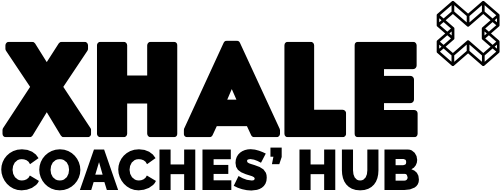Unfortunately we haven’t yet got a direct link with Wattbike. However, here is a link to their help page in case you want to grab the file directly from them and upload it manually to Xhale https://support.wattbike.com/hc/en-gb/articles/115000613765-Exporting-Session-Data Once you’ve grabbed the file, go to https://trainxhale.com/training-logs/import/ to upload it to Xhale.
Archives: Athlete's Guide
Sync Rouvy and Xhale
Xhale can automatically sync with Rouvy, a great virtual indoor riding simulator. Rouvy is easier to use than other virtual riding software, and uses real video courses overlayed with virtual riders. Great if you want to ride real locations indoors! How to set up the connection To get set up, you need to sign into the…
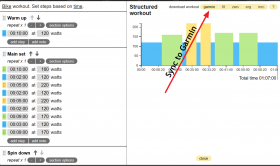
Workout Builder
In this article we show you how to use the workout builder for bike and run sessions. Once you have built the session in Xhale you can easily sync it to your Garmin so you can follow it once you are training.
Sync Garmin and Xhale
Xhale and Garmin can be linked together to automatically sync completed training from a Garmin device to Xhale. Doing so will also allow you to send structured workouts built with the Xhale workout builder so that they can be completed on a Garmin device. How to set up the connection Go to your settings page…
Getting Started with Xhale
Congratulations! You have joined a global community of dedicated athletes, coaches and mentors. Here are the top three things you need to do now to get the most out of Xhale: Goal Setting Whether you are intending to work with a coach on Xhale, or you are self-coaching, setting intention is key to your long…
Syncing Data
Here you will find some detailed articles about how to sync data across your devices, through Garmin, COROS and many others. You can also structure sessions in Xhale and download them to your device (or programme them in for your athletes if you are a coach).
Working With a Coach
Here you will find some detailed descriptions of some of the basics you will need to get started working with your coach. If you are yet to find the right coach for you why not check out our Coaches Directory and have a read through some of the profiles. You can get in touch with…
Account Deletion
You are welcome to keep a free account on Xhale as long as you like. If you are coaching just remove all your athletes. If you are on Premium you can cancel that and continue to access your data (without the Premium features) using a free account. If you are sure you don’t want to…
Workout builder: Transfer Xhale workouts onto Zwift
Currently getting your Xhale workouts onto Zwift requires the use of a computer with the Zwift app installed (even if you are completing your workout using a different device). It looks like a lot of steps, but once set up you are essentially downloading a file into a specific Zwift directory on your computer and…
Feedback and coaches comments
Session feedback Each time you complete a session and leave your feedback, RPE and data your coach will get a notification. Once your coach has seen a session has been completed and has left you comments, you will get a small “cc” in the corner of the session. When you click into that session you…
Uploading your training
Upload a completed session: Data: if you have linked Garmin Connect (or another app) then your data will automatically upload to Xhale and be ready for you to bring it across to the diary. Communication with your coach is the most important part of this process, so we have set this up so you are…
Connecting your devices and calendar
Connecting devices and synching your calendar. Calendar sync/Diary entries/ Time management: There are a number of options through Xhale for your coach and you to easily schedule your training to fit around your life commitments. Export Calendar: If your regular calendar app supports subscribing external to iCalendar apps then you can create a link and…