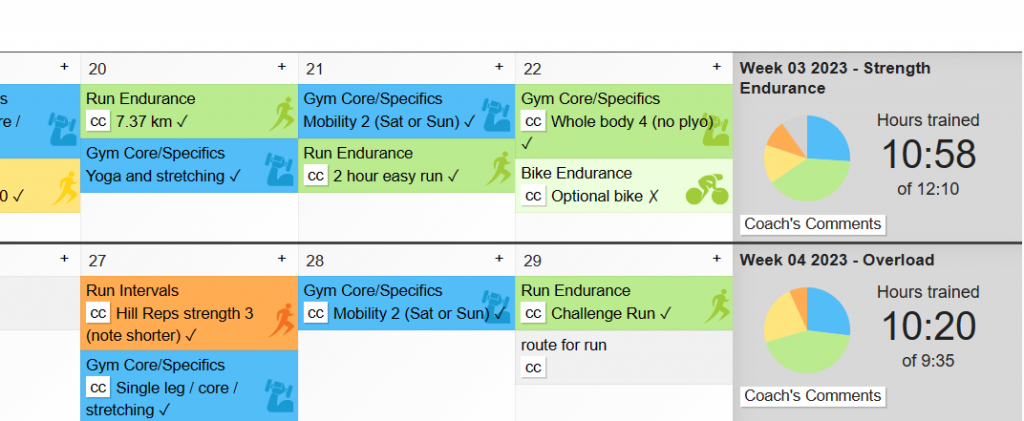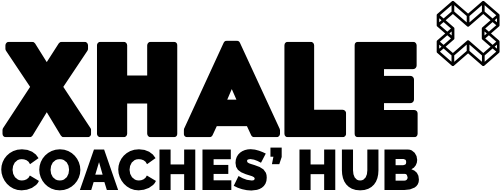Session feedback
Each time you complete a session and leave your feedback, RPE and data your coach will get a notification.
Once your coach has seen a session has been completed and has left you comments, you will get a small “cc” in the corner of the session. When you click into that session you will be able to view their comments both on your app and on the browser. You can set up Xhale to notify you when your coach comments or changes sessions – and you can view this in both the app and on the browser.
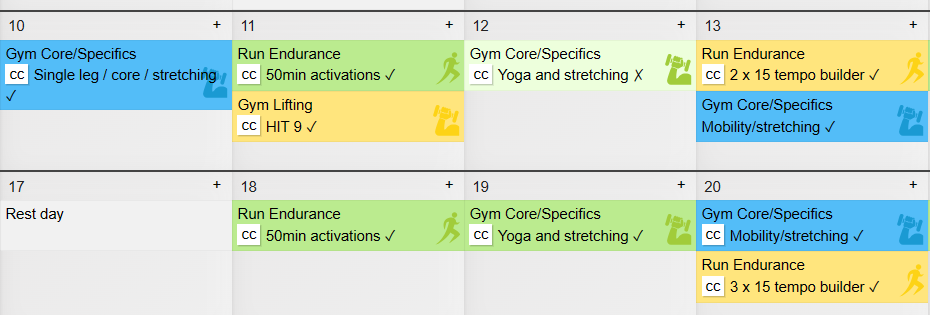
Weekly pie chart and summary feedback
As each training session is completed you will notice your pie chart filling up at the end of the week. This will show the number of hours you have trained and how many were prescribed originally by your coach. Before the week starts you should click into this pie chart area to read your coaches plan for the week. Then after your training week is completed you can give and receive general feedback on progress made that week. Clicking into this area after your sessions are completed also allows you to see different charts for the disciplines in terms of time and distance.