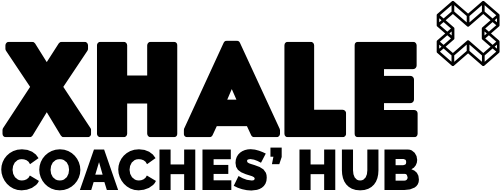Connecting devices and synching your calendar.
- In the “Profile and Settings” area you will find the button on the left of your screen for “Connect to Third Parties”. Here you will find simple instructions about how to connect your devices to Xhale directly.
- For connecting Zwift data it is necessary to use a work around (Automatic uploads for Zwift coming soon). Either store the data simultaneously on your Garmin for upload, or connect via the third party app “xxx”.
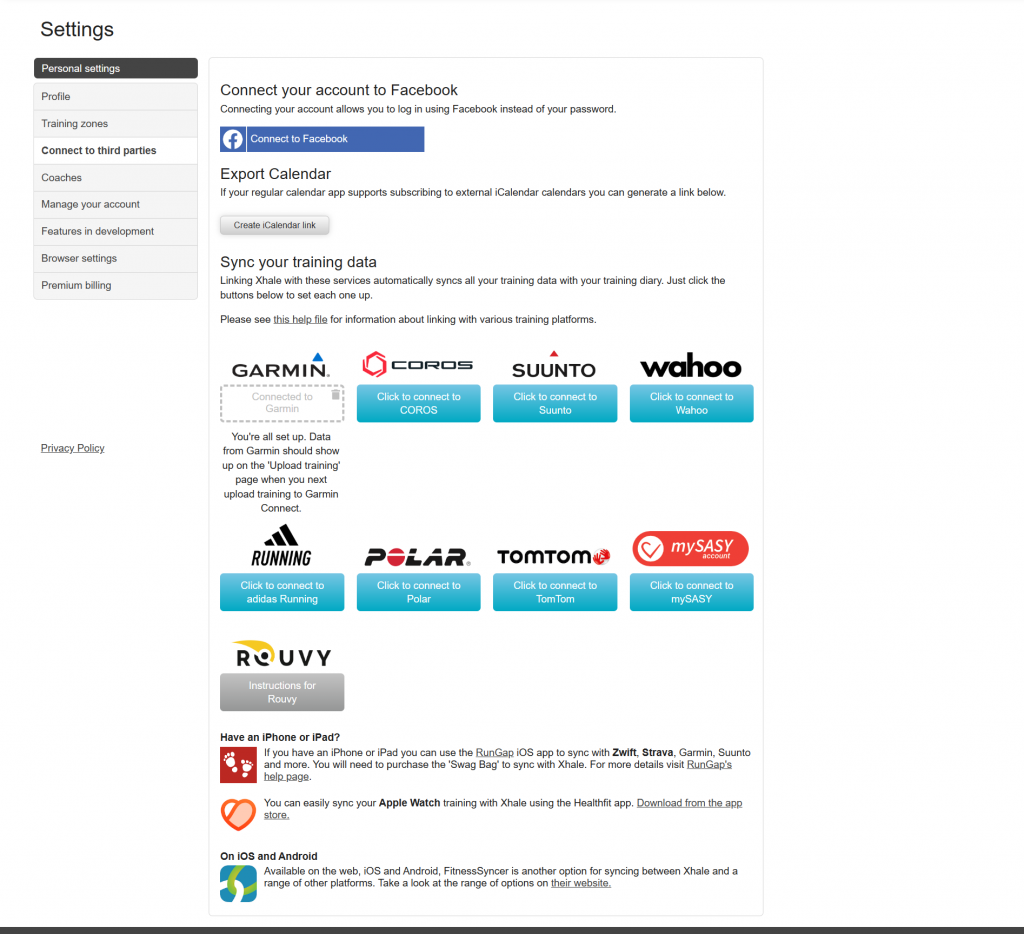
Calendar sync/Diary entries/ Time management:
There are a number of options through Xhale for your coach and you to easily schedule your training to fit around your life commitments.
Export Calendar: If your regular calendar app supports subscribing external to iCalendar apps then you can create a link and sync your calendar.
Diary entries: That might be a bit much for your coach to keep track of – so you can also just put in Diary Entries as necessary for things that may impact your training time and logistics.
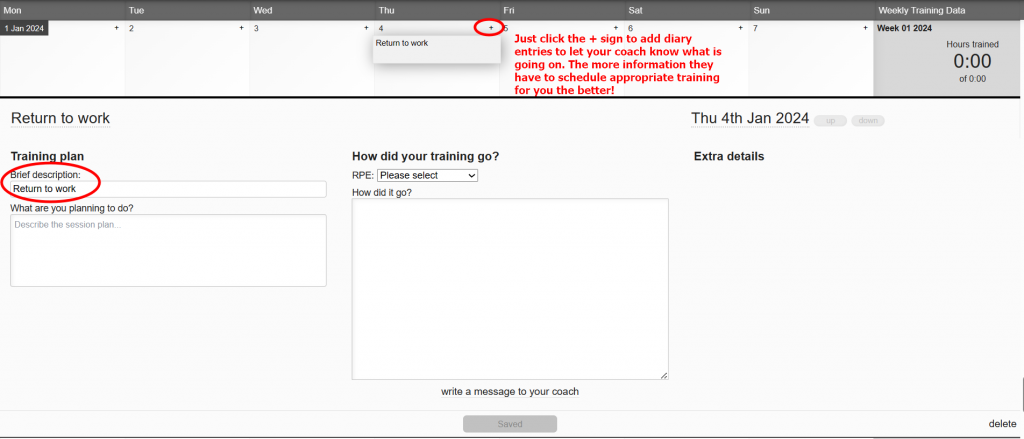
Time Management: We are experimenting with a new function for those who have very busy and varied lifestyles with challenging training logistics. Your coach can sign up for this beta function and in this way you can tell them in advance what time you have available each day for training.