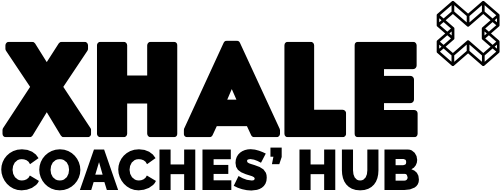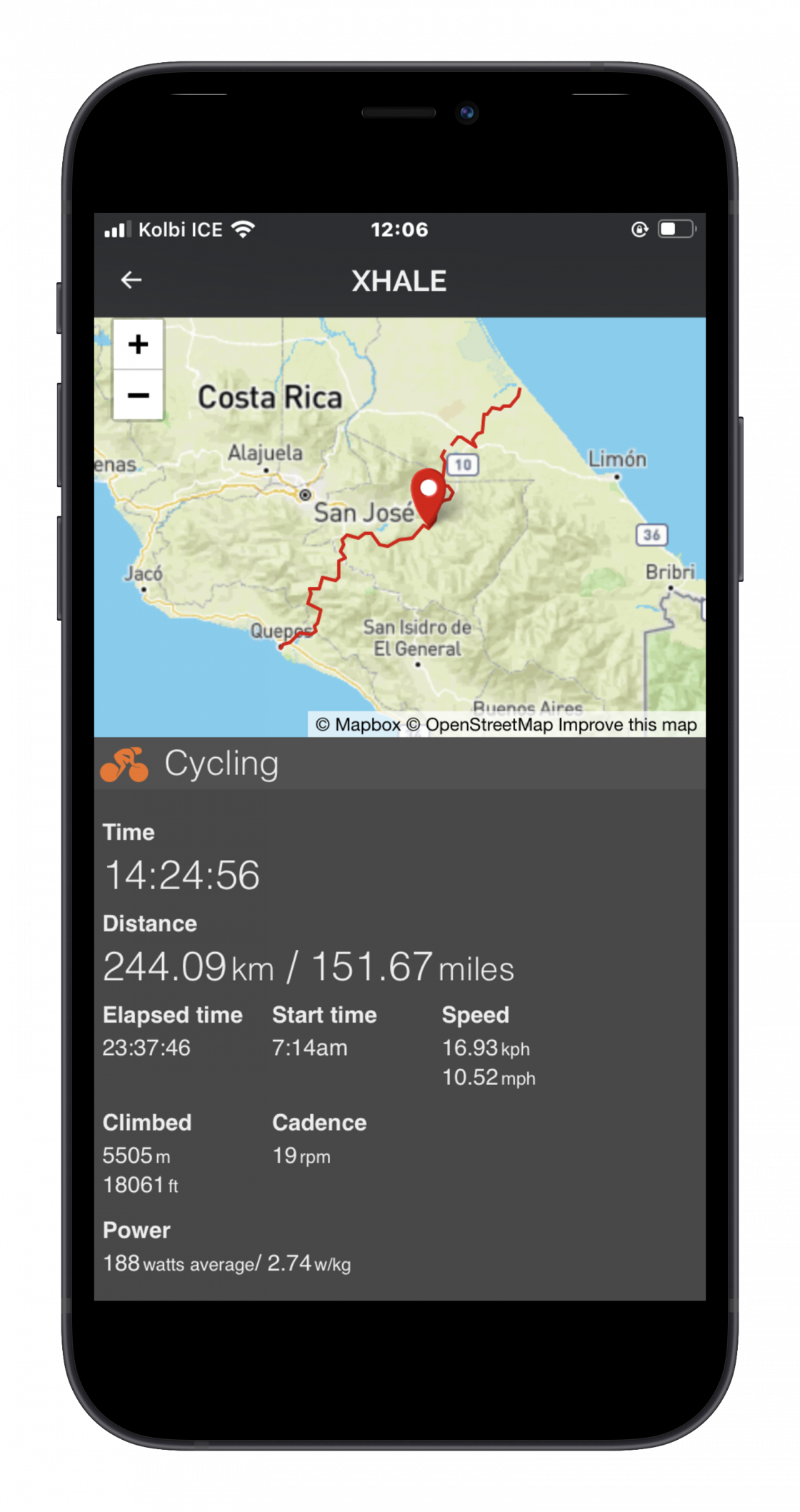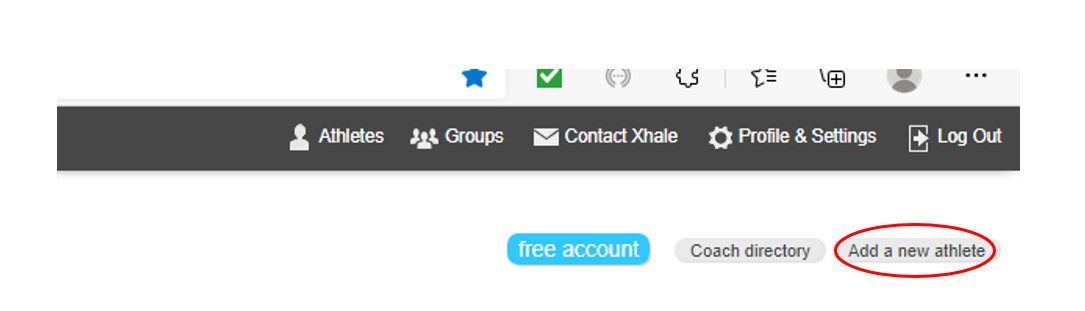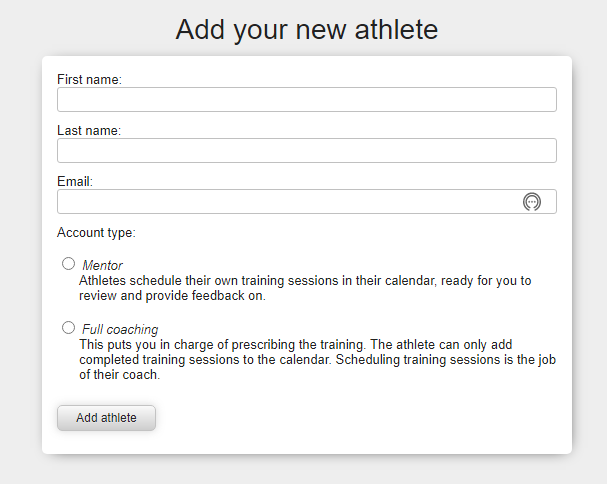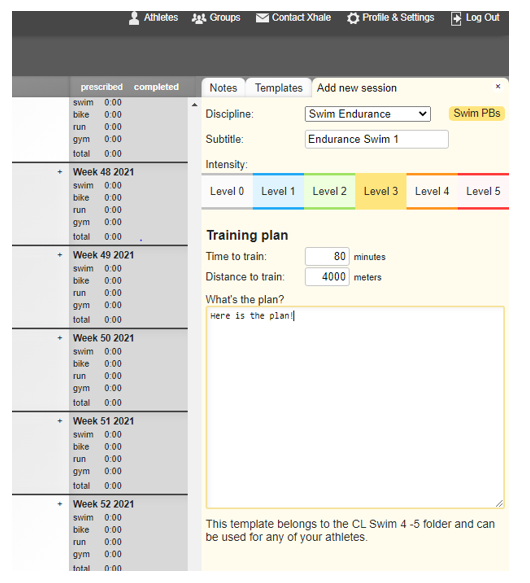Mark Livesey, Xhale Co-Founder

Welcome to Xhale
Congratulations! You have joined one of the most vibrant coaching communities in the world. I would like to offer my personal thanks to you for joining our team and I really hope that you get everything you need from our triathlon specific coaching and training platform.
If you are a coach from another sport – don’t worry you are not alone. We have all sorts of coaches using our software, from single sports like fell running and ultra running to swim coaches and even strength and conditioning. We like to develop new features all the time to help our coaches to be the most efficient they can be – so if you have an idea then let us know. Perhaps it is a function that can help others too.
So – Are you ready to use our platform to take your coaching to the next level? In Part 1 of our “Getting Started” series we take you through the basics to get you going on Xhale.
Download the Xhale APP
Coaching on the move…
While all the key coaching features are limited to the main browser view – the app provides you with a direct messenger feature to connect with your athletes. This way you don’t miss urgent messages when you are away from your desk but you can still keep all your communications in one place. Who needs ten different modes of texting!
Getting Started
You are likely an expert coach already and are looking for an easier way to help your athletes reach their potential. Xhale was developed with communication at the fore. We know that the best coaching can only happen when the coach and athlete are in tune. So for that reason many of our features are centred around making sure the coach has ALL the information.
Not just the data…
Not just the session feedback….
So how do you get started?
Xhale was developed with communication at the fore.
Onboarding Athletes
First things first; you need to onboard the athletes you coach /want to coach. Here is the process.
1. Either:
They already have a free Xhale training diary (through our website) in which case they tell you the email address they have used.
If not – start at step 2.
2. Go into your account home page and click “add an athlete” top right:
3. Fill out the athlete information in the box, making sure you use the email address the athlete used to sign up for their account (or if they do not have an account yet, the one they want to use). Chose to “mentor” or provide “full coaching” for the athlete. This will automatically send them a request which they need to approve on the web browser version of Xhale (not the app).
Control centre
Once your athletes have accepted their requests you will see them listed – just click the “athletes” button top right and you will see this view (below). This is your control centre. You can link straight to the athlete’s diary, message centre and charts amongst other things. It will tell you how many programmed days of training the athlete has (the number turns red if less than a week). It also flags if you have any unread messages from them, and shows how many days until their next scheduled race.
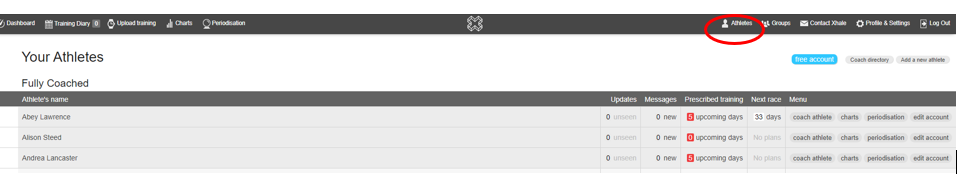
Programming Training
So – to the nub of it. There are so many features in Xhale that we couldn’t explain them all here (how long do you have?). But first step is to start creating your own templates to drag and drop sessions into your athlete’s training diaries.
1. First go into one of your athletes diaries, and then click on “new template”
Note: Your templates are for each generic session. You should put them in folders and sub folders – exactly the same as you would on a computer filing system. So you might first want to create a folder called “Swimming” for example. In our screen shot the folder is called “CL Swim 4-5”. There is a sub folder called “Green ones”.
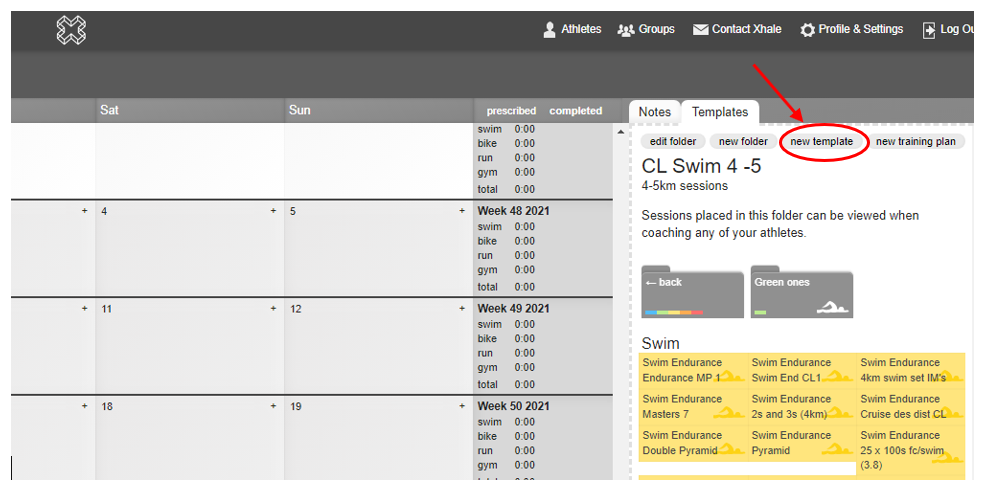
2. Then fill out the information to describe that session (ie. What’s the plan?). If you already have the session in another app/template then you can just copy the text here. Make sure you name it something that you will remember! Organisation is key here.
3. Now you can drag and drop those sessions into the training diary for your athlete. But don’t worry. We know that specificity is key and every athlete is different. So once it has been dropped into the diary you can go back into it and change the information. Swim rest periods. Bike power goals. Run pace etc. Changing it once it is in the diary does not change the original template.
Note: drag and drop function works both ways. If you create a session in a diary for a specific athlete and then want it in your library of templates – you can just rename it and drag it back to a folder of your choice! Simple.
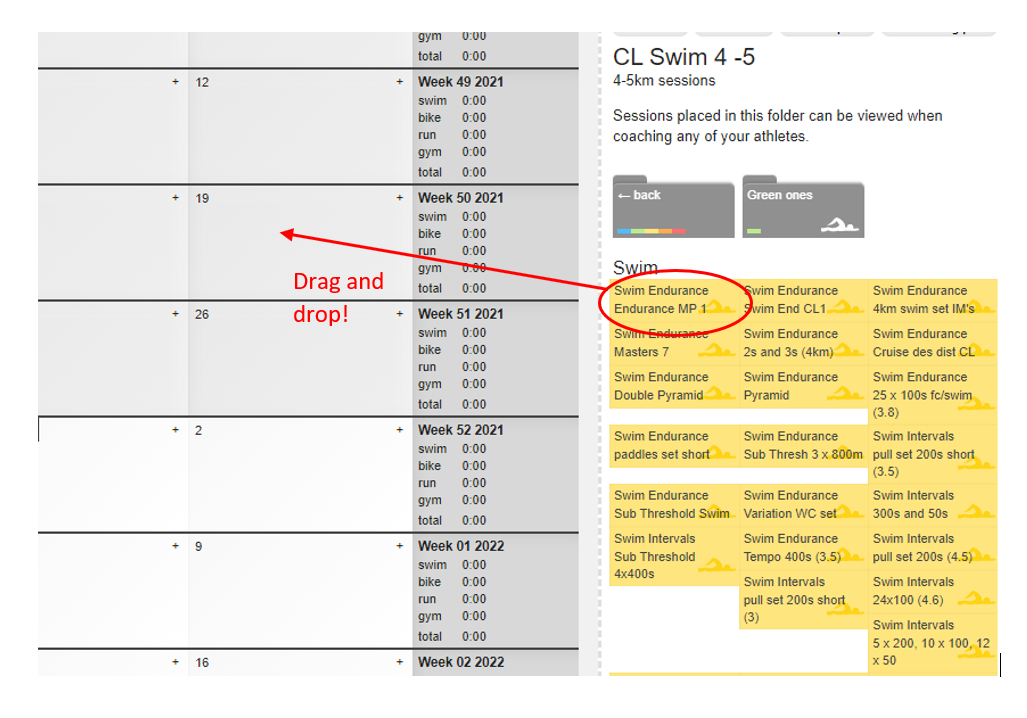
Get Coaching
OK – that should at least get you started. We created Xhale to be intuitive – so have a look around and play with the features. Look at the charts, RPE function, message centre, periodisation, race add feature, session comparisons and much more. You will find Part 2 of this onboarding guide on the Coaches Hub soon.
BUT – we want you to be comfortable using Xhale and sometimes you just need one-to-one help to get the most from all the features. Co-founder Mark Livesey is always on hand to do this. Just email him mark@trainxhale.com to set up a video call with screen share so he can help you get the most out of your membership.
Got something to add?
If you would like to input to our Coaches’ Hub – or there is a topic you would like us to write about – why not send us your ideas? We are always looking for good content.
Email: caroline@trainxhale.com